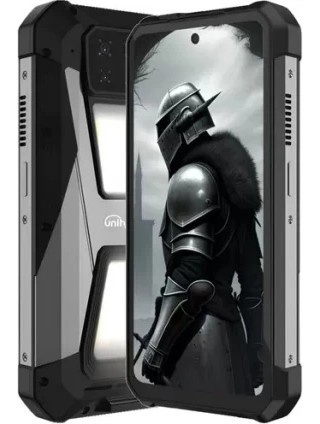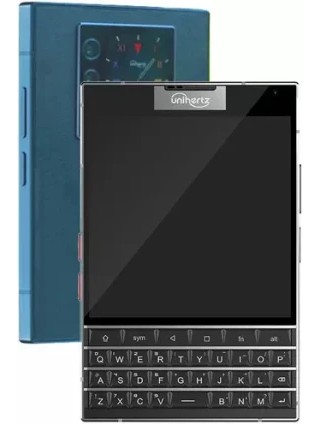Gravar tela em dispositivos Unihertz
Instruções para gravar a tela em dispositivos Unihertz
Como gravar a tela em dispositivos Unihertz passo a passo, instruções para capturar a tela em vídeo em dispositivos da marca Unihertz tanto com o método incluído por padrão no sistema operacional quanto com aplicativos externos.
Os modelos mais recentes da marca Unihertz possuem um método oficial para gravar a tela através de um ícone disponível no painel de controle ou usando uma combinação de botões, se o seu telefone ou tablet Unihertz for mais antigo e não tiver esse recurso Você pode gravar a tela em vídeo usando um aplicativo de terceiros que você pode baixar na loja de aplicativos.
Pesquise seu dispositivo no vasto catálogo de 16 dispositivos Unihertz disponíveis.